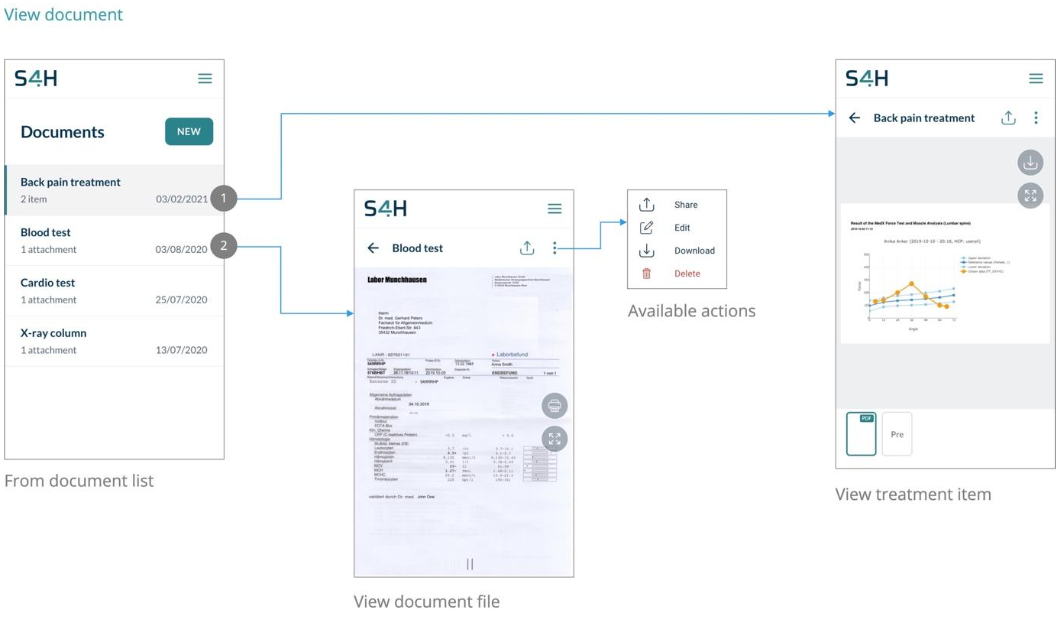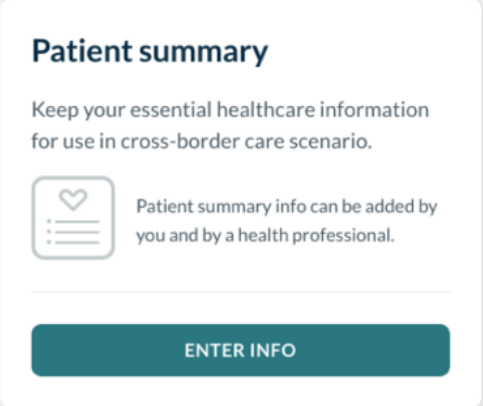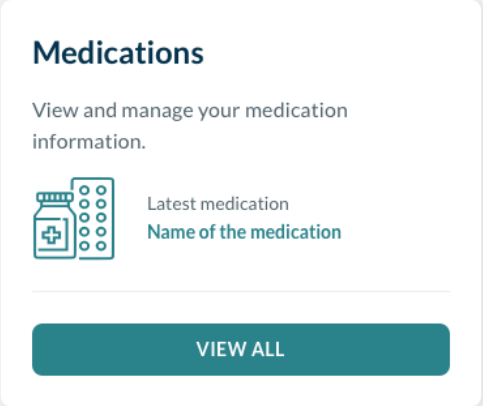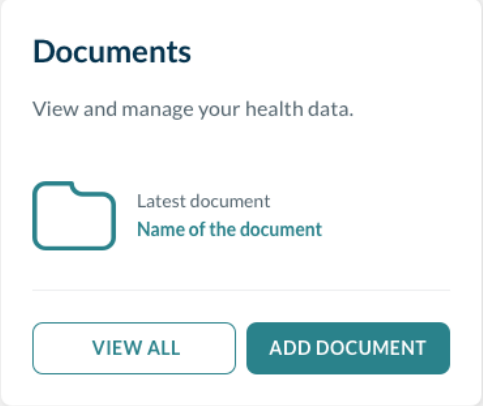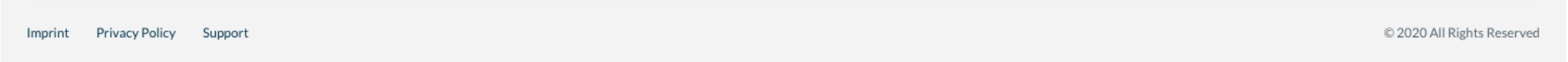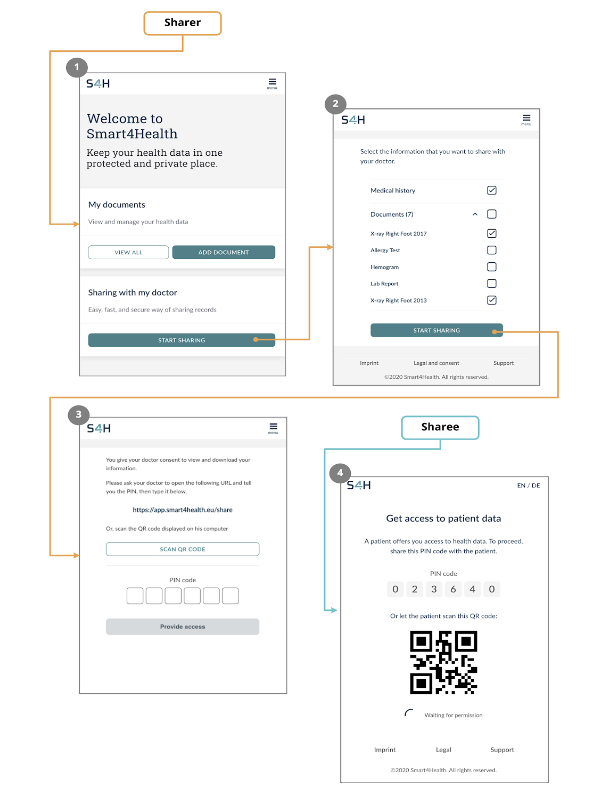Dieser Inhalt ist nur auf Englisch verfügbar.
The Smart4Health User Portal is the Citizen-facing web interface of the Smart4Health Citizen Health Data Platform. Here, you can make use of several functions concerning the data management of your personal health data, documents, and information. On this home page of the S4H User Portal, you will find different options. First, the Patient Summary, where all personal health-related data is stored. The Medication tab contains detailed information on your personal medication. In Documents, you can upload any health-related documents. Any information and documents stored in your personal User Portal can be shared with trusted people. Finally, if you wish to contribute to further health research, you may do so via the Research tab.

In the Patient Summary tab of the Smart4Health User Portal, your personal and medical information is stored. Beside your personal data, you also have an overview of your (1) current medication – for each treatment you can access medication details and information – (2) allergies and intolerances, and (3) a Conditions list. Your Patient Summary may also contain further information on immunizations, medical devices, history of illness etc. if uploaded into your account before. You may choose if any additional information shall be uploaded into or deleted from your Patient Summary. Note that, except your personal data, any other data is only displayed if data has been uploaded into your account and can only be changed when contacting your healthcare professional.
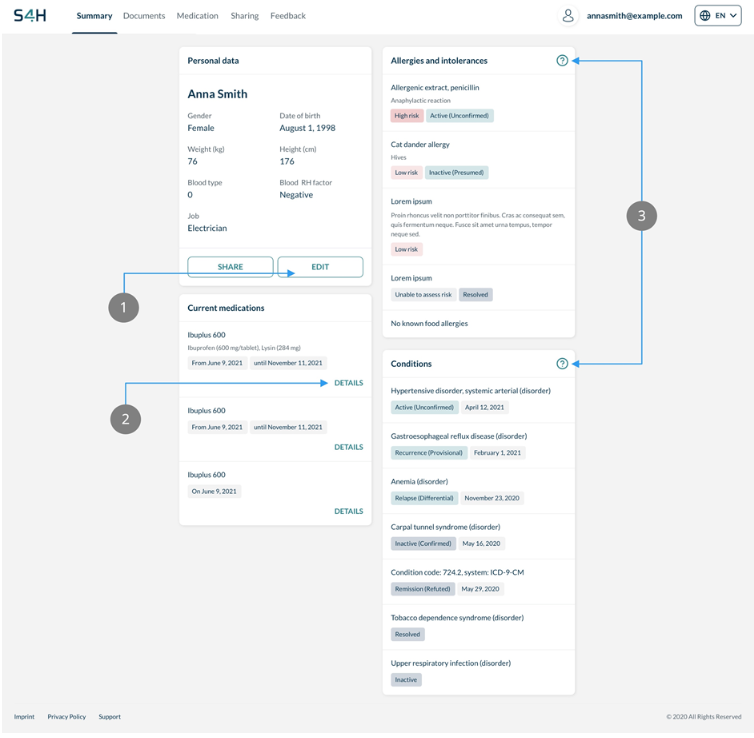
In the Medication tab of the Smart4Health User Portal, you can see detailed information on your personal medication. All information displayed here must be uploaded by your healthcare professional before. If data is uploaded, you get an overview of your medication, sorted chronologically with the most current on top. Further details on the treatment can be accessed – this will tell you the medication prescription, ingredients, when the medication should be taken and a dose schedule. If applicable, further information will be displayed in the comments section, e.g., whether medication must be taken in the morning before breakfast.
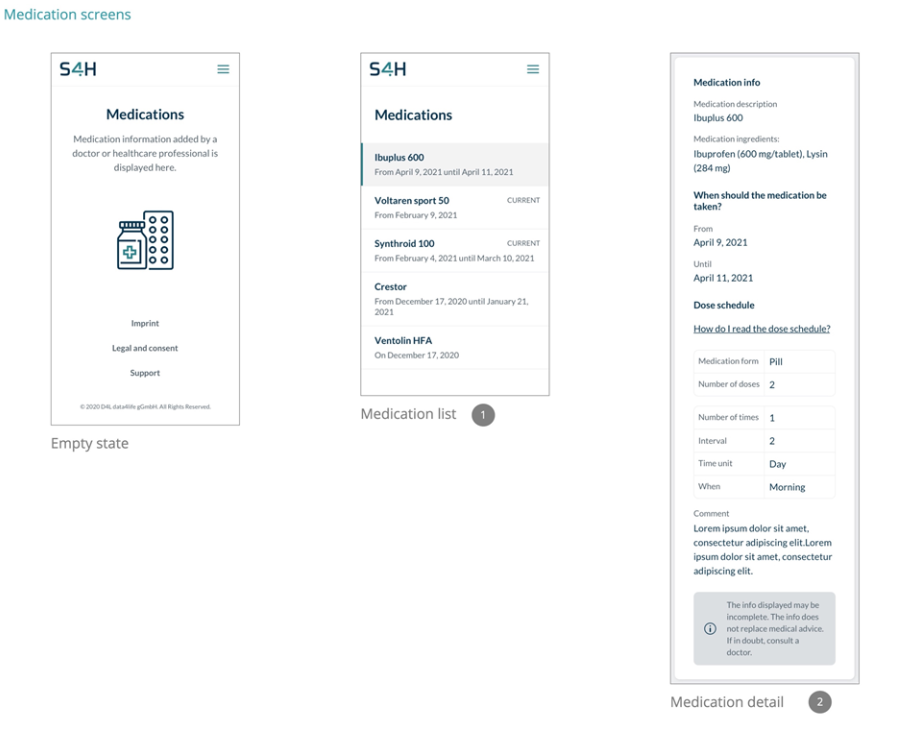
Clicking on the research tab forwards you to this webpage: Data provision to research.
Here, you get plenty of information on the Smart4Health project and how you can contribute to the Smart4Health research platform. It requires you to download a separate mobile app called the MyScience app. Contribution to the S4H research platform is, of course, voluntary. However, anyone who accesses the Smart4Health platform is warmly welcomed to contribute to the research. If interested, you can – via the tab – access more information on how you can support researchers within the Smart4Health project with your pseudonymized health data. We use pseudonymized data, because – other than anonymized data – they fall within the scope of the GDPR and data protection law. Hence, data protection applies.
In the Documents tab of the Smart4Health User Portal, you can view and manage your health data documents. Here, you can upload any health-related documents (e.g., doctor’s referral, results from blood withdrawal or other medical test, release letter from hospital). When uploading a document, additional information can be deposited. This allows you, for example, to search for a specific document in the list or filter documents by category. As soon as a document is uploaded, there is a variety of options for further operation, for example you may edit the entry, download the document to another device when logged in there, or share the document with your doctor or healthcare professional by clicking “Share” (for more information on this, see “Sharing with others”). The Documents tab therefore enables you to personally administer your health-related documents you wish to be stored in your User Portal.